Dropshipping on Autopilot: How To Automatically Fulfill Shopify Orders with Aliexpress
Running a successful dropshipping store is all about efficiency. You want to spend more time scaling your business and less time managing the manual processes that can slow you down.
Dropshee not only helps you discover and import trending products with ease but also offers seamless order fulfillment. In this post, we’ll break down how to automate the fulfillment process so you can sit back and focus on growing your store.
How Dropshee Manages Inventory Automatically
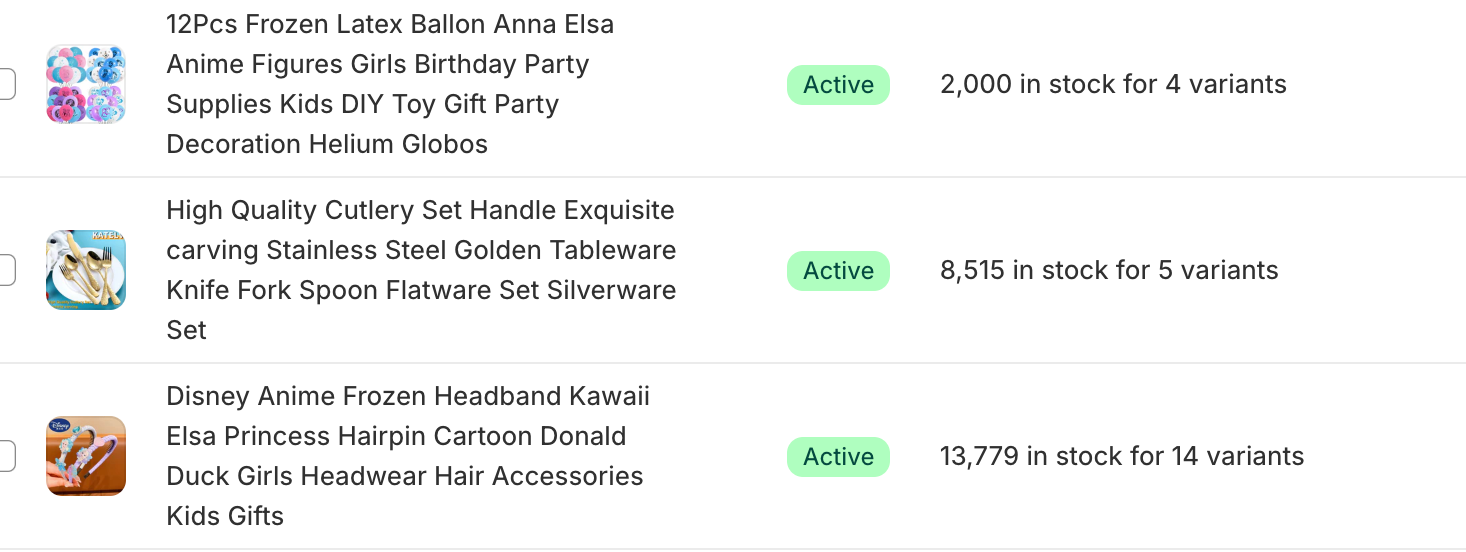
Once you’ve published products to your Shopify store using Dropshee, the app takes over by automatically keeping track of your inventory. Inventory levels are updated in real-time, so you never have to worry about selling out-of-stock items. Dropshee syncs directly with AliExpress, ensuring your store always reflects accurate stock levels, making product management hassle-free.
But managing inventory is just the beginning—Dropshee also simplifies the process of fulfilling customer orders, so let’s dive into that.
Manual vs. Automatic Fulfillment Requests
When your Shopify store receives an order, you have two options for requesting fulfillment through Dropshee:
Manual Fulfillment
If you prefer to maintain more control over the fulfillment process, you can manually request Dropshee to fulfill an order by clicking ‘Request Fulfillment’ in Shopify’s order admin panel. This gives you time to review each order before fulfillment, which can be helpful if you’re monitoring high-value orders or those with potential risk.
Automatic Fulfillment
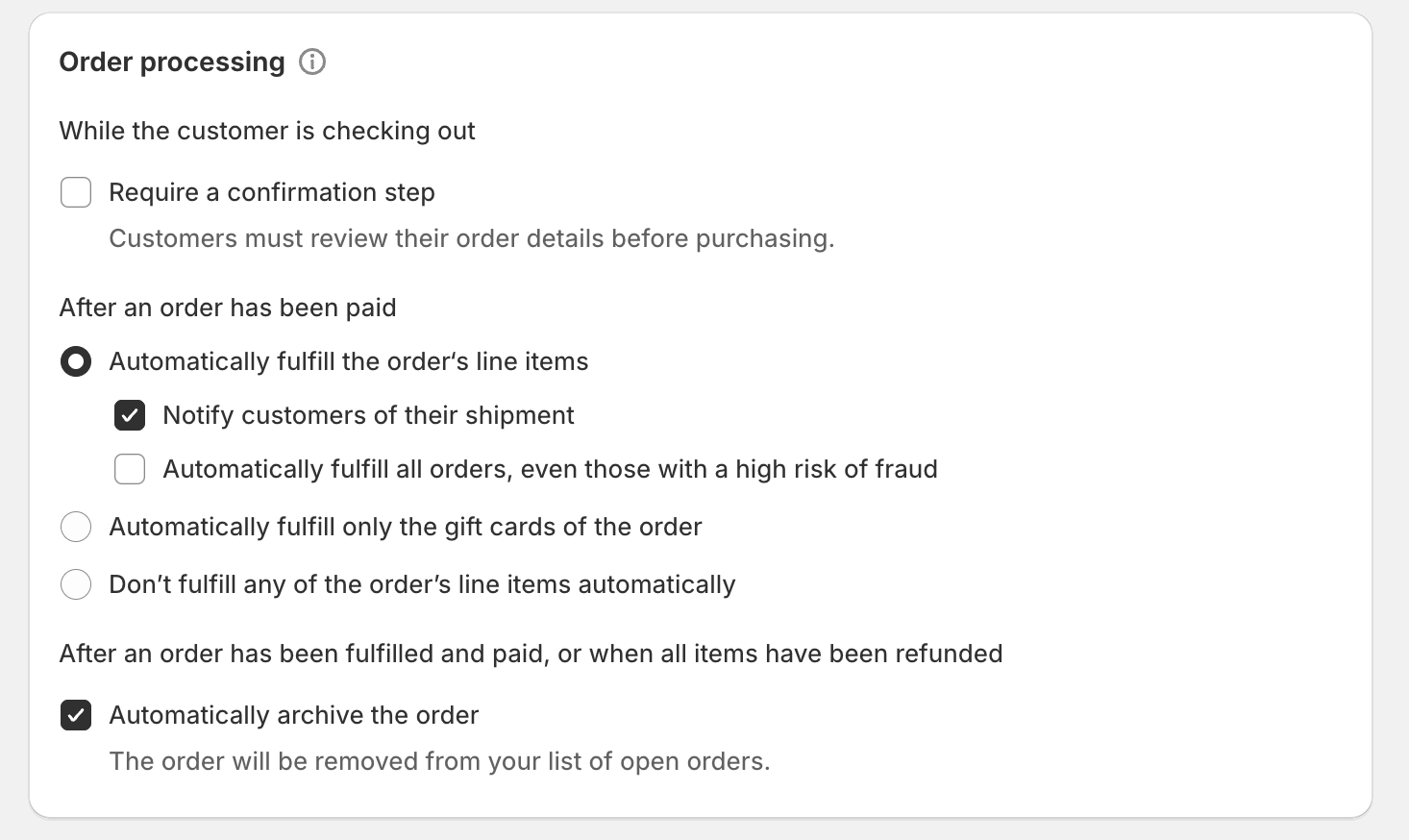
If you want to save time and streamline your operations, you can configure Shopify to automatically request Dropshee to fulfill orders as soon as they’re placed. Here’s how to set it up:
- Go to Shopify Admin > Settings > General
- Scroll down to the Order Processing section.
- Choose one of the fulfillment options that best fits your business model (we’ll explain each below).
- Shopify will then send fulfillment requests to Dropshee as soon as orders are received, automating the process.
Dropshee Fulfillment Process
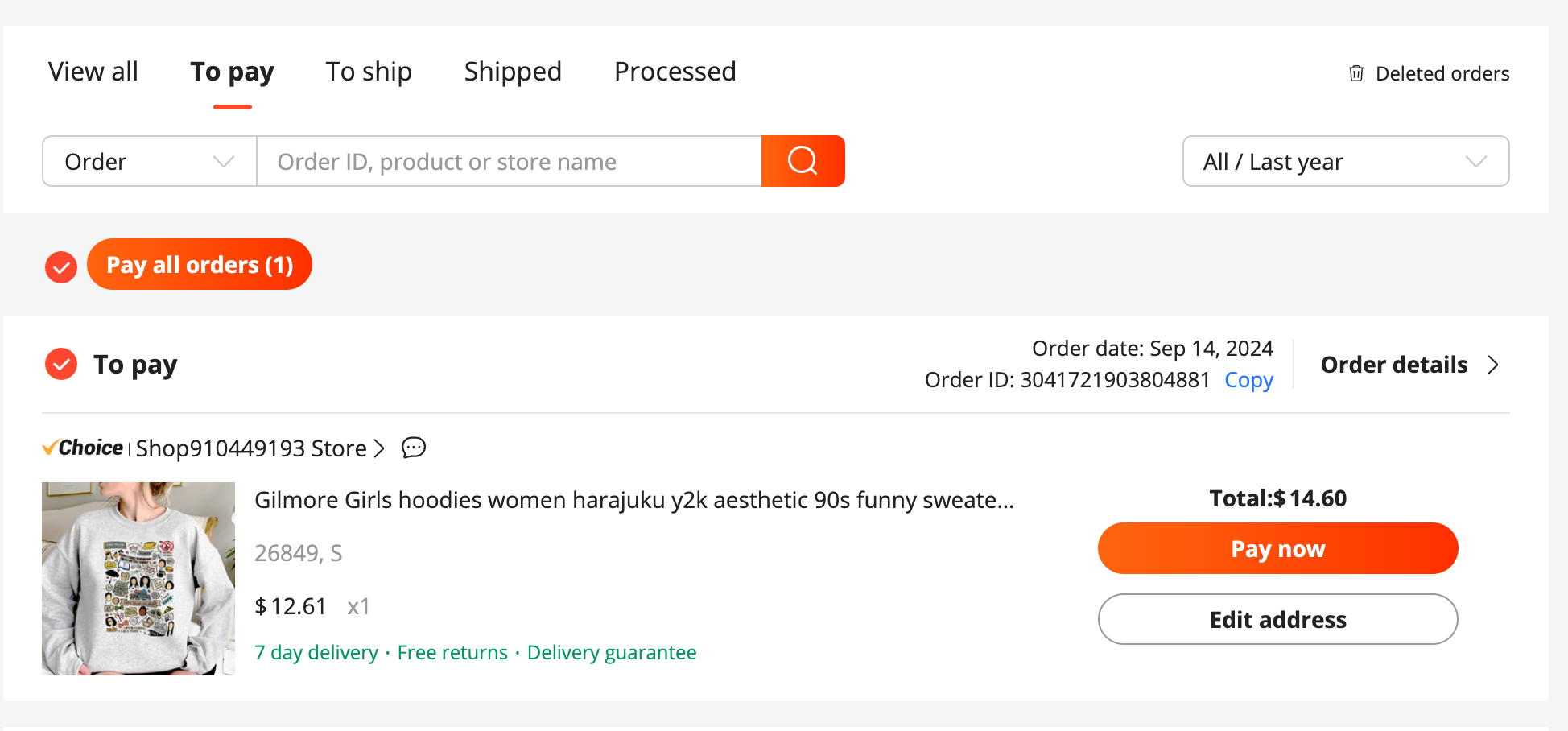
Once Shopify requests fulfillment from Dropshee, the app will:
- Import the order to your AliExpress account.
- The order will be ready to pay in AliExpress.
- Once the payment is completed, Dropshee tracks the order and automatically sends shipping updates to your Shopify store.
- Your customer will also be notified of the shipment status.
Shopify Fulfillment Settings Explained
In the Order Processing section of your Shopify settings, you have several options for how you want to handle fulfillment. Here’s a breakdown of each option:
Automatically fulfill the order’s line items
This option ensures that all line items of an order are fulfilled as soon as the order is placed. When this is enabled, Shopify sends a fulfillment request to Dropshee automatically, and Dropshee starts processing the order with AliExpress. This is ideal for store owners looking for a fully automated experience, where the only manual step is making the payment on AliExpress.
Notify customers of their shipment
With this option enabled, your customers are automatically notified via email or SMS as soon as Dropshee updates the order status with tracking information. It’s a great way to keep customers informed, leading to higher satisfaction and fewer inquiries about shipment status.
Automatically fulfill all orders, even those with a high risk of fraud
While this option fully automates fulfillment for all orders, including those marked as potentially high-risk, it comes with a warning. Shopify’s risk analysis system may flag certain orders as high-risk due to unusual customer behavior. Automating fulfillment for these orders may lead to financial risk, so this option is best suited for experienced store owners who have solid fraud-prevention measures in place.
Automatically fulfill only the gift cards of the order
If your store sells both physical products and gift cards, this option allows you to automatically fulfill only the gift cards, while manual action will still be required for physical products. This option is ideal for stores that want to automate gift card sales without automating other orders.
Don’t fulfill any of the order’s line items automatically
If you prefer to manually review every order before requesting fulfillment, this is the option for you. It’s useful if you want to manually confirm each order’s details or have concerns about potential fraud. With this option, you’ll need to go into your Shopify admin for each order and click ‘Request Fulfillment.’
Tracking Orders and Fulfillment in Dropshee
Once the fulfillment request has been sent to Dropshee, and the order has been paid, processed and shipped by AliExpress provider, Dropshee keeps track of the entire fulfillment journey. You can check the status of all your orders by going to the Orders > Fulfillment list in the Dropshee app.
Here, you’ll see real-time updates on:
- Whether the order has been paid in AliExpress.
- Shipment status, including tracking numbers.
- Any potential issues with the order.
Once Dropshee marks the order as shipped, it will also update your Shopify store with the latest tracking information. Your customer will automatically receive a notification about their order’s shipment if your store is configured to do so, reducing your customer service workload.
