How to Start a Successful Dropshipping Business with Shopify
If you’re looking to dive into the world of eCommerce, starting a dropshipping business with Shopify is one of the best ways to get up and running quickly. The dropshipping model offers a low-risk approach to selling products online because you don’t need to hold inventory. Instead, when someone orders from your store, you simply forward the order to a supplier, and they handle the fulfillment.
In this guide, we’ll walk you through how to start your dropshipping business with Shopify and how Dropshee can help you build a successful store faster than ever, optimizing your content for SEO, and to target specific niches using AI-powered automation.
Step 1: Setting Up Your Shopify Store
The first step in starting a dropshipping business is to create your Shopify store. Shopify is an easy-to-use platform that allows you to design a professional-looking eCommerce site without needing any technical skills. Here’s how you can get started:
Sign up for a Shopify account
Choose a plan that suits your needs (Shopify offers a free trial to get you started).
Choose a store name and domain
Pick a name that reflects your brand and niche.
Set up your store theme
Shopify offers many customizable templates, so you can choose a design that suits your brand’s style.
Install the Dropshee App
Once your store is set up, you can install the Dropshee App from the Shopify App Store to setup and build your dropshipping store and enable automated order fulfillment.
Step 2: Discovering Winning Products with Dropshee
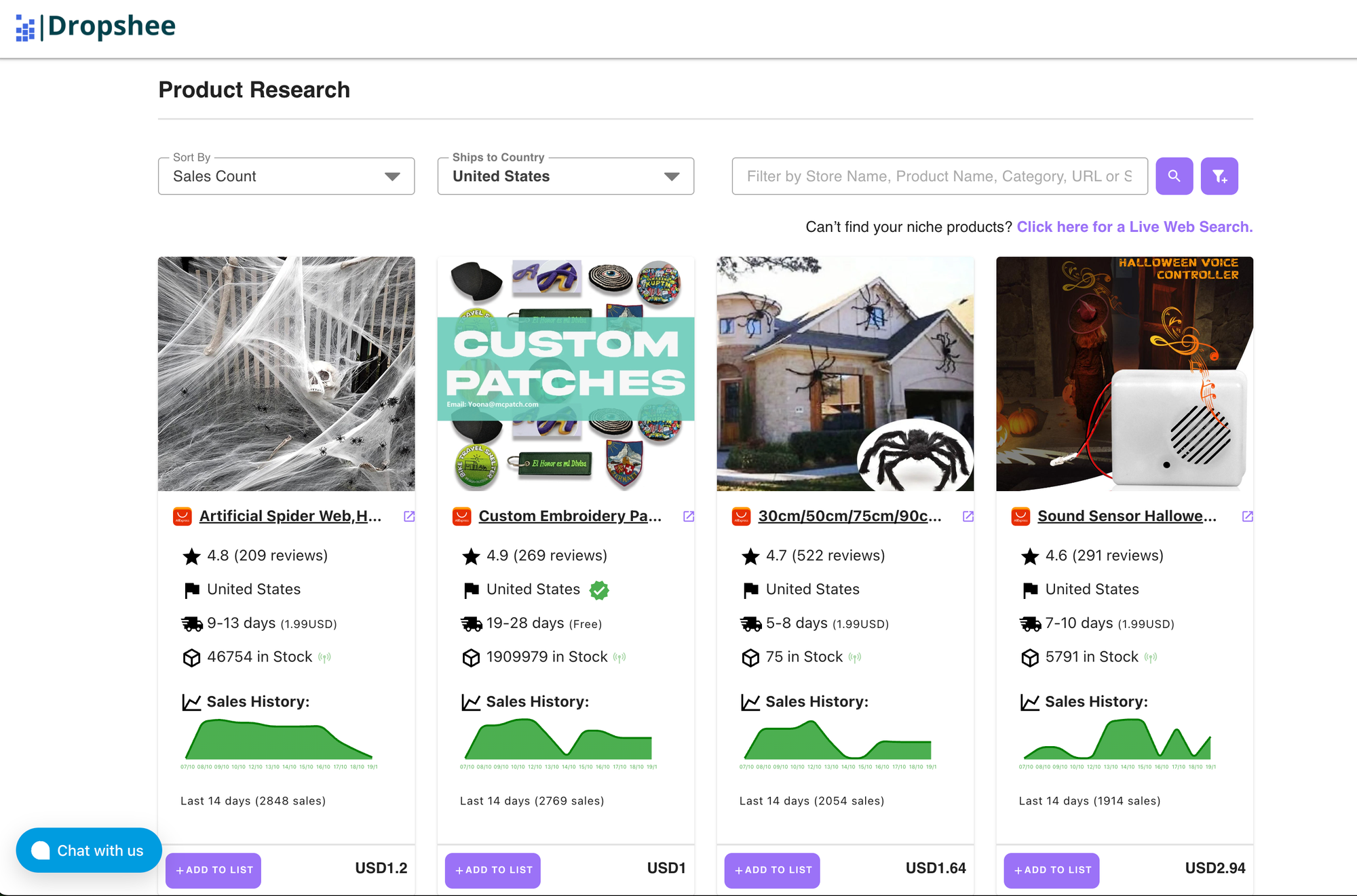
Finding the right products to sell is crucial for a successful dropshipping business. Dropshee simplifies this process by allowing you to:
- Discover trending products: Dropshee helps you identify winning products from AliExpress, giving you a list of trending items that are likely to sell well. Take a look at the public product research page.
- Import products in bulk: If you can't find the products to sell, you can quickly import your own products from AliExpress with just a few clicks, either by searching by search term directly in Dropshee using the Live Search functionality or using a product URL.
- Target specific niches: Whether you want to focus on a specific niche like fitness gear, beauty products, or tech accessories, Dropshee makes it easy to find products that fit your target audience, categorize them effortlessly and generate SEO optimized content. This gives you the flexibility to build a highly specialized store that can attract a more engaged customer base.
Step 3: Automating Product Descriptions with AI-Generated Content
One of the biggest challenges when running a dropshipping store is creating high-quality product descriptions that engage customers and drive sales. This is where Dropshee’s AI-powered content generation becomes a game-changer.
AI-generated Product Descriptions
With Dropshee, you don’t have to spend hours writing product descriptions. The app’s AI automatically generates unique, compelling, and SEO-optimized product names, descriptions, and even metadata for every product you import. This not only saves you time but also ensures that your product pages are written in a way that appeals to both customers and search engines.
Built-in SEO optimization
Dropshee’s AI doesn’t just generate content – it creates content that is optimized for search engines. This means that the product descriptions and metadata created by Dropshee will help your products rank higher in Google and other search engines, increasing the chances of driving organic traffic to your store.
Automatic categorization
When you import products, Dropshee analyzes the product’s content and images to accurately categorize them. This feature is perfect if you’re targeting a specific or multiple niches, as Dropshee will ensure that all products are properly grouped, making it easier for your customers to find what they’re looking for.
Step 4: Targeting Specific Niches with AI Automation
To build a successful dropshipping business, it’s important to carve out a niche. A niche store allows you to focus on a specific audience and offer them exactly what they want, which can improve conversion rates and build customer loyalty.
Customizing product selection
By using Dropshee’s product discovery tools, you can find products that fit within a specific niche. For example, if you want to create a store that sells eco-friendly products, Dropshee allows you to easily filter and import items that align with your niche.
Niche-specific product descriptions
The AI-powered content generation can be tailored to your niche. If you’re focusing on a particular market, such as fitness enthusiasts or tech-savvy consumers, you can adjust the AI settings to generate descriptions that resonate with that audience.
Automated SEO for niche targeting
Dropshee’s AI automatically optimizes product descriptions and SEO metadata based on your chosen niche. This gives you a competitive edge, as your store will be more likely to appear in search results for niche-specific keywords, helping you attract the right customers without needing to be an SEO expert.
Step 5: Automating Inventory Management and Fulfillment
One of the biggest advantages of using Dropshee is its ability to automate inventory management and order fulfillment.
Real-time inventory updates
Dropshee syncs with AliExpress to provide real-time inventory updates. This means you’ll never accidentally sell an out-of-stock item, and your customers will always have accurate information about product availability.
Automated order fulfillment
When a customer places an order, Dropshee automatically forwards the order to the supplier on AliExpress and tracks the entire fulfillment process. You don’t need to manually input order details or chase suppliers for updates. Dropshee also ensures that your customers are kept in the loop by automatically sending shipping notifications.
Step 6: Scaling Your Store with Dropshee
Once you’ve set up your store and started selling, scaling your business becomes the next step. Dropshee’s automation features allow you to scale quickly by:
Bulk product imports
As your store grows, you can easily expand your product catalog by importing products in bulk using Dropshee’s tools.
AI content iteration
You can continue to experiment with different product descriptions, tags, and SEO strategies using Dropshee’s customizable AI settings. This enables you to constantly refine your content to improve sales and traffic.
Automated blog posts
Dropshee also allows you to schedule blog posts that feature products in your store, keeping your store’s content fresh and boosting SEO rankings. Regular blog content helps drive more traffic to your store, positioning your brand as an authority in your niche.
